Editor's review
Send messages from your PC to pagers and cell phones from the user-friendly GUI application. Your contacts can be stored in the personal Address Book and reused for subsequent messages. Recommended for Home and single-PC users.
Pros: SendToPager Personal is an application to support personal and business communication. Through SendToPager you can send messages to pagers or mobile phones easily, quickly and effectively. It has an intuitive user interface to configure and send messages, so you can start using it right after the installation is completed. Your contacts can be stored in the personal Address Book and reused for subsequent messages. You can even have multiple address book which you can select from a drop down list. A detailed logging is available and you could configure it to log, all message, errors only, normal and so on. Configure SMS, e-mail and other protocols for proper functioning. Redial attempts, redial timeouts and modem protocols also can be set. Server & port, username & password and reply address are some of the setting that need to be done for Internet use for using the e-mail features. To fill the providers list related protocol details need to set up. Best way to do that is by contacting the providers themselves. One can then send the pager and cellular messages across a range of service providers. A detailed help system will assist you learning SendToPager Personal features and capabilities. Typing out the message in the text area provided is all you need to do to create a message to be sent.
Cons: No apparent problems except that you’ll need to set up address books and maintain them. That can be a hassle if you already use an address book on Outlook.


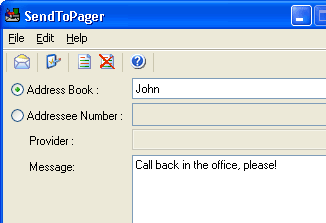
User comments